BMW Repair Problems: ISTA+ Connection Issues, Adapter Fixes & ECM Programming in F10
Modern BMWs are packed with sophisticated electronic systems, and while they offer outstanding performance and comfort, they can be a headache when it comes to repairs. If you work as a diagnostic technician, auto repair specialist, or even a dedicated DIYer, you’ve likely faced issues where software and hardware don’t seem to cooperate. One of the most common problems? Getting ISTA+ to work properly.
In this article, we’ll dive deep into the real-world problems BMW specialists encounter with diagnostics, connection errors, adapter issues, and how to successfully program a replacement ECM in a BMW F10 using ISTA+ and an ENET adapter.
Why BMW Diagnostics Require Specialized Tools
BMWs are not like other cars. Diagnosing and repairing them demands professional tools like ISTA+, the factory-level diagnostic software. It gives access to coding, programming, module replacement, live data, and fault tracing.
However, even experienced mechanics can run into trouble:
- Software not detecting the vehicle
- Network interface errors
- Adapter incompatibility
- Programming failures midway through the process
Let’s break down the common issues and how to solve them.
Common BMW Repair Issues That Require Diagnostics
1. Complex Electronics and ECU Networks: Modern BMWs contain numerous control units (DME/DDE, TCU, ABS/DSC, FRM/BCM, CAS/FEM/BDC, etc.) that communicate via data buses. A fault in one module can cause a chain of symptoms throughout the entire vehicle.
2. Adaptation and Coding After Repairs: When components are replaced (such as a new engine control unit, ABS module, FRM, or comfort system), the new parts must be “taught” to the vehicle - VIN needs to be written, sensors adapted, and features activated. Without this, the system may not start or could function improperly.
3. Software Updates: Manufacturers periodically release firmware updates for ECUs (recalls or bug fixes). These must be installed using special software tools; otherwise, the system may operate with errors or without critical improvements.
4. Reading and Clearing Fault Codes: Accurate repair requires reading full diagnostic trouble codes (DTCs) from all modules (engine, ABS, airbags, AMG, etc.). After the repair, codes must be cleared to verify that the fault has been resolved.
5. Configuring Options and Retrofits: When adding aftermarket equipment (cameras, sensors, upgraded headlights, sound systems), new functions often need to be activated in the control units, or ECU configurations need to be modified. This may require special programming (e.g., activating HID headlights via the FRM module).
Such challenges are difficult to solve without professional BMW diagnostic and coding software.
Examples of Common Issues and Their Solutions
ECU (Engine Control Unit) Not Responding / Firmware Error
After engine repair or ECU replacement, the car may fail to start and show firmware or VIN mismatch errors. This is typically resolved by reprogramming the ECU. Using ISTA/P (or WinKFP for E-series), the correct firmware is loaded, and the module ID is written. Once done, the ECU should recognize the correct VIN and function properly.
ABS/DSC Errors After Replacing Pump or Sensors
When new wheel speed sensors or an ABS pump are installed, they must be adapted. ISTA/D reads ABS faults and guides the user through a calibration procedure. If the ABS module was replaced, individual parameters must be set after programming. Tools like Tool32 or INPA can help verify sensor voltage and protocol compatibility. Once adapted, the wheels "relearn" their behavior and the errors disappear.
Activating Retrofit Features
If a rear-view camera or keyless entry system is added to a BMW, the modules need to be activated in the system. While the hardware may be installed, the features remain inactive until coded. Using NCS Expert or E-Sys, the technician adds new lines to CAS or FRM modules, connects the camera or BDC, and activates the functions. Without this step, the new hardware remains "invisible" to the car.
Updating ECU Firmware
If there’s a recall or software update available for systems like ABS or DME, ISTA/P allows fast flashing of the latest firmware. Updates may fix bugs, improve fuel efficiency, or enhance automatic transmission response. The process is mostly automatic - simply select your vehicle model and authorize the update.
Clearing Fault Codes After Repairs
After any service or repair, it's recommended to clear all fault codes using ISTA/D or another scanner (INPA, BimmerTool, Carly). This ensures a “clean start” for the system. Otherwise, the car may still display old errors that are no longer present.
Diagnostic Tools for BMW: ISTA+ and Its Importance
ISTA+ (also known as Rheingold) is BMW’s official software for diagnostics and repair procedures. It provides a detailed interface with all BMW control modules and supports:
- Automatic vehicle identification.
- Full fault code scanning and interpretation.
- Module replacement and programming.
- Guided troubleshooting and repair instructions.
But to get it running correctly, your adapter setup must be compatible and properly configured.
Understanding BMW Adapter Compatibility: ENET vs J2534 vs ICOM
| Adapter | Series Support | Common Issues | |
| ENET Cable | F/G Series | IP conflict, missing Ethernet config | |
| J2534 (e.g. Autel MaxiFlash) | E/F Series |
| |
| ICOM (A2/Next) | All BMWs | Expensive but most stable |
Common ISTA+ Error: Not Connecting to J2534 MaxiFlash
The Issue
You launch ISTA+ with a J2534 interface like Autel MaxiFlash and get:
"ISTA+ Not Connecting to J2534. Network Interface Error".
This is usually due to improper driver setup or Windows network configuration.
How to Fix It
- Update J2534 drivers from the manufacturer’s website.
- Check your Windows network adapters — disable Wi-Fi, use Ethernet or USB tethered.
- Set correct VCI settings in ISTA+: Go to ISTA+ Settings → VCI Config → Choose J2534 API → Select your device.
- Run ISTA+ as Administrator.
- Disable Firewall or Antivirus that might block the API.
- Use a network bridge or loopback adapter if needed.
Pro tip: For smoother operation, use ICOM for full compatibility or ENET for fast access to F-Series programming.
ECM Replacement in BMW F10 Using ISTA+ and ENET Cable
Replacing the ECM (also known as DME or DDE) in a BMW F10 might sound like a job for the dealership, but with the right tools, it can be done in your own garage or shop.
What You Need:
- A clean, charged 12V power supply (50A recommended).
- ISTA+ Software installed on a laptop.
- ENET Cable (Ethernet to OBD-II).
- A replacement ECM (new or used but virginized).
Step-by-Step Process:
- Connect ENET cable to the car and laptop.
- Turn on ignition (engine off).
- Open ISTA+ and identify vehicle.
- Go to Control Unit Tree and locate the ECM.
- Choose Replace Control Unit → ISTA+ will walk you through backup, coding, and flashing.
- Wait until the programming is complete (can take 15–40 minutes).
- ISTA+ will automatically write VIN and align ISN (Individual Serial Number) if the module is compatible.
Caution: If the module is used, ensure it’s reset or pre-cleared. Otherwise, you may need additional tools like Autohex or CGDI.
Best Practices for BMW Diagnostics at Home or in the Shop:
- Always use a battery stabilizer during programming.
- Run ISTA+ as Administrator.
- Prefer Ethernet (ENET or LAN) over Wi-Fi.
- Don’t mix incompatible drivers or cables.
- Back up modules before flashing if possible.
FAQ:
1Q: ISTA+ won’t detect the car via ENET cable. What should I check?
A: This is super common with F-series cars. Here’s what usually helps:
- Make sure your Ethernet adapter is enabled in Windows.
- In ISTA+ go to Settings → VCI Config and select ENET, not ICOM or J2534.
- Check the IP address — it should be something like 169.254.x.x.
- Disable Wi-Fi - it often interferes with the ENET connection.
2Q: Can I program a replacement DME in a BMW F10 using ISTA+ and an ENET cable?
A: Yes, you can - I’ve done it plenty of times. Just make sure:
- Your ISTA+ is version 4.3 or newer;
- You have a stable power supply (50A+ is ideal);
- The new DME is either brand new or properly reset (ISN cleared);
- Follow the step-by-step control unit replacement process in ISTA.
3Q: ISTA+ freezes during programming - how do I avoid bricking the module?
A: Good question. Here’s my checklist:
- Don’t use old or cheap J2534 adapters for programming newer BMWs;
- Always run ISTA+ as Administrator;
- Use a proper battery charger - voltage must stay above 13.0V;
- Turn off Windows updates, antivirus, and auto-sleep;
- Avoid using a laptop on battery - plug it in.
4Q: Which cable should I use: ENET, ICOM, or J2534? I do regular module swaps.
A: It depends on your work style:
- ICOM is the best all-rounder - works with everything (including MOST, E-series, G-series);
- ENET is great for quick jobs on F-series - fast and affordable;
- J2534 is okay for basic diagnostics but not ideal for coding or flashing.
If you're serious about frequent control unit programming, go with ICOM - it’s more stable and OEM-grade.
5Q: How do I know if my J2534 adapter supports ISTA+ for flashing?
A: Check the manufacturer’s specs. Some say they support BMW ISTA+, but many cheap clones only do basic OBD-II. If it doesn’t say “BMW programming support” or “Flash capable,” don’t risk it - especially on critical modules.
Whether you're replacing an ECM or just scanning for codes, ISTA+ combined with the right adapter can make or break your BMW repair workflow. Mastering its quirks - especially with J2534 and ENET setups - will save you time, frustration, and potentially thousands in unnecessary part replacements.
If you’re new to BMW diagnostics, start with ENET and a stable version of ISTA+. If you’re a seasoned tech, investing in ICOM is well worth the cost.



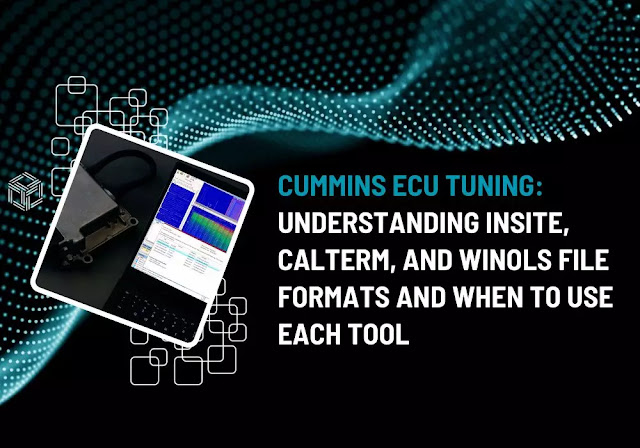
Comments
Post a Comment