Mastering JLR TOPIx Online Access: Jaguar & Land Rover Repairs, Updates, and Key Programming Guide
If you own or service Jaguar or Land Rover vehicles, you know that working without the right software can feel like repairing a smartphone blindfolded. Whether you’re replacing a module, fixing complex wiring issues, or programming a new key - JLR TOPIx Online Access is the official, reliable solution designed to make your life easier.
In this guide, we'll walk you through what JLR TOPIx is, how it works, and how online access can help you diagnose, program, and repair JLR vehicles quickly and remotely - no complicated installation needed.
What Exactly is JLR TOPIx Online and Why Do You Need It?
TOPIx (Technical and Owner Publications for the Internet eXplorer) is the official online diagnostic and service platform used by Jaguar and Land Rover dealerships and professionals around the world. With JLR TOPIx Online, you gain access to:
- VIN-specific repair manuals and wiring diagrams
- Diagnostic tools (fault codes, live data, guided diagnostics)
- ECU programming and configuration
- Key learning and immobilizer functions
- Service bulletins and technical documents
This is the same tool that JLR-authorized technicians use at the dealership - only now, you can use it from your own shop or even at home with the right access and equipment.
JLR TOPIx Online DDA vs. SDD – What’s the Difference?
People often ask about DDA (Diagnostic Device Application) and SDD (Symptom Driven Diagnostics). Here's the difference that matters:
TOPIx Online SDD (Symptom Driven Diagnostics):
- Mostly supports older vehicles (pre-2017)
- Designed for traditional diagnostic routines
- Uses legacy protocols and service logic
- It includes guided diagnostics ideal for quicker, efficient problem-solving.
TOPIx Online DDA (Diagnostic Data Assistant):
- Supports newer vehicles (2017+)
- Features modern interface with faster scanning
- Direct integration with online data and VIN-specific logic
- Supports advanced functions like ADAS calibration, connected services, and more
- It helps you carry out detailed diagnostics, ECU programming, key programming, and in-depth troubleshooting on the newest vehicles.
Our recommendation: Always choose TOPIx Online DDA when working with newer JLR models. It’s faster, more reliable, and matches the latest dealer tools.
Access Options: 1 Day, 1 Month, or 1 Year
We offer flexible JLR TOPIx online access plans:
- 1 Day - Perfect for quick repairs or programming
- 1 Month - Ideal for busy garages or part-time work
- 1 Year - Great for full-time pros and workshops
Minimum access period: 1 full day (24 hours). We do not offer hourly access. Why? Because real diagnostic work takes time - flashing ECUs, troubleshooting connection issues, or even waiting for parts can easily stretch past a few hours. We want you to have peace of mind, not pressure.
Recommended Diagnostic Tools: Why Original JLR VCI Over VNCI JLR DOIP?
Having personally tested numerous diagnostic adapters, I strongly recommend using the original JLR VCI as your diagnostic interface. Why?
- Full Compatibility: Guaranteed to work seamlessly with JLR software, firmware, and online portal.
- Reliability: Ensures stable, uninterrupted connections - crucial during crucial ECU flashing or complex coding sessions.
- Fewer Risks: Avoid damage or glitches to expensive control units during programming.
- Fully compatible with both SDD and DDA.
- Fast and stable with all functions (key learning, ECU flashing, coding).
What About VNCI JLR DOIP (the "Green Adapter")?
While the affordable VNCI JLR DOIP clones (popularly referred to as "green adapters") can work, I found their reliability lacking, especially during intensive ECU flashes or key programming procedures. Common issues my clients have faced include:
- Intermittent connectivity loss during critical flashing, risking module damage.
- Compatibility issues with newer TOPIx DDA versions.
- Limited or no warranty/safety net in case of an error.
- May have issues with programming ECUs.
- Can randomly disconnect or show "not supported" errors.
In short: If you do professional work or can’t risk errors - use the original VCI.
How to Program a New Key for Jaguar or Land Rover Using JLR TOPIx Online?
Programming a new key for a Jaguar or Land Rover vehicle using JLR TOPIx Online is a straightforward process when following the correct steps. Here’s a general guide to help you through the procedure:
1. Access JLR TOPIx Online Portal
- Log in to the JLR TOPIx system and select your vehicle’s model and VIN.
2. Navigate to Key Programming
- Locate the "Key Programming" section, which may be found in SDD (Symptom Driven Diagnostics) or DDA (Dealer Diagnostic Application), depending on the vehicle’s year.
3. Connect to the Vehicle
- Use an original JLR VCI Adapter (recommended for reliability) to establish a secure connection between the vehicle’s OBD-II port and your computer.
4. Follow On-Screen Instructions
- TOPIx will guide you through the key programming process step by step, including necessary security validations.
5. Complete Key Registration & Test
- Once the new key is registered, verify its functionality by testing the remote locking, unlocking, and ignition.
Important Notes:
- This process is security-sensitive, so always follow TOPIx prompts carefully to ensure compliance with legal and safety requirements.
- Using genuine JLR tools (like the VCI adapter) helps avoid potential issues.
How to Update ECUs and Fix System Errors with JLR TOPIx Online Access
Experiencing seemingly random system errors or warning lights in your Jaguar or Land Rover? Outdated ECU software or replaced modules commonly trigger these issues.
When a control unit is replaced or software becomes outdated, you may see errors like:
- “Incompatible ECU”.
- “Calibration required”.
- Strange behavior in infotainment, brakes, or ADAS.
With JLR TOPIx Online, you can:
- Flash the latest firmware.
- Reprogram replacement modules.
- Sync configurations to VIN.
TOPIx online access is your answer:
- Log into the JLR TOPIx portal.
- Select either "SDD" or "DDA" depending on vehicle age and VIN.
- Use JLR VCI to securely connect your vehicle via the OBD-II connector.
- Perform quick diagnostic scans.
- TOPIx automatically recommends updates or "flashes" for relevant ECUs.
- Follow clearly-marked on-screen guidance for safe and accurate updates.
Remember, proper updates ensure optimal fuel economy, improved performance, cleared warning indicators, and even the fix for technical bulletins released after manufacture.
How to Access Wiring Diagrams and Repair Manuals for Any JLR Vehicle Using TOPIx
Many do-it-yourself (DIY) enthusiasts and professional mechanics seek accurate wiring diagrams and repair manuals for Jaguar Land Rover (JLR) vehicles. Whether for retrofitting accessories, troubleshooting electrical issues, or performing maintenance, having access to official technical documentation is essential.
Need a factory diagram or repair guide for a 2016 Range Rover? Or wiring for a Defender’s rear camera?
TOPIx Online gives you VIN-specific access to:
- Full repair procedures
- Technical bulletins
- Component locations
- Wiring diagrams (zoomable and printable)
No more Googling PDFs or chasing forum threads.
Here’s how to find wiring diagrams and repair guides for any JLR vehicle using TOPIx:
- Access the JLR TOPIx Online Portal – Get you personal access to TOPIx, which provides factory-approved technical documentation.
- Enter Vehicle Details – Input the vehicle’s VIN or select the model and year range for generic manuals.
- Navigate to "Technical Publications" – This section contains wiring diagrams, repair procedures, and retrofit guides.
- Download or View Documents – Access detailed, vehicle-specific instructions for repairs, electrical systems, and modifications.
FAQ: Common Questions About JLR TOPIx Online Access
1. Q: Can I get access for just 2-3 hours?
A: Sorry, no. The minimum access period is 24 hours. This ensures you have time to diagnose, solve problems, and repeat steps without pressure.
2. Q: Can I use this with a standard OBD2 adapter?
A: No. You need a DoIP-compatible adapter like the official JLR VCI or VNCI JLR (green clone).
3. Q: Does it work with old and new JLR cars?
A: Yes. SDD is for older vehicles (pre-2017), DDA is for newer ones. We support both.
4. Q: Can I get access for my specific VIN?
A: Absolutely. All data is VIN-specific once logged in.
5. Q: Can I use TOPIx online access myself, or must I go to a dealership?
A: Absolutely - you can use it yourself! TOPIx is user-friendly and perfect for professional mechanics or DIY enthusiasts with basic automotive know-how.
6. Q: What diagnostic equipment should I use with JLR TOPIx online?
A: Officially supported interfaces are recommended, such as JLR's Pathfinder or JLR DOIP VCI for maximum functionality.
7. Q: Do I really need JLR TOPIx access?
A: If you’re regularly facing diagnostic situations, lost keys, or DIY repairs, TOPIx greatly reduces risks and costs compared to dealership visits. I'd highly recommend it for both professionals and enthusiasts.
Having authentic, accurate diagnostic software and devices ensures better vehicle experiences, fewer headaches, and keeps your Jaguar or Land Rover working exactly as intended. JLR TOPIx access empowers you to tackle repairs or diagnostics efficiently and confidently.
Whether you're an independent mechanic, shop owner, or even a DIY enthusiast - JLR TOPIx Online Access is the professional solution that saves you time, money, and hassle.Better to spend now on original diagnostic adapters, JLR TOPIx access, and maintenance strategies than to juggle later expenses from avoidable repairs and diagnostic guesswork.


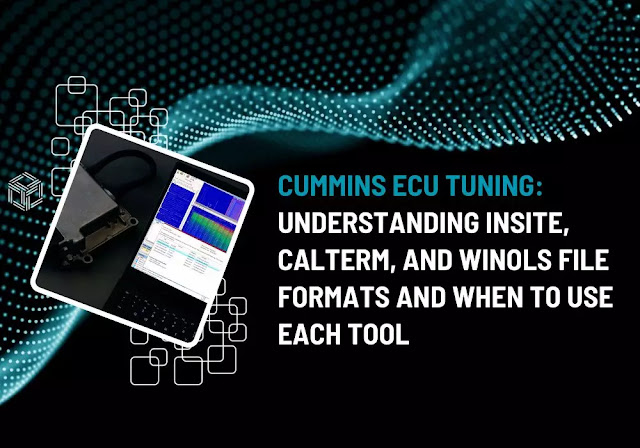
Comments
Post a Comment